Smartphones are always running low on battery, and iPhone is definitely one of them. The release of iOS 5 has brought fantastic OS/app improvements, however the battery life has been negatively affected. Here are 5 tips that actually work, i.e. save precious battery time for your iPhone 3GS/4/4S handset.
1. Manage Notifications
One of the most important new iOS 5 features is the Notification Screen. Enabling Notifications is a must for the iOS experience, however you should manage the applications that make use of it. Go to Settings -> Notifications and select the apps that you really want to be sending Notifications, leave out all others.

2. Manage Location Services
Similarly to the Notifications logic, manage the applications that you want to be accessing the Location Services (GPS). Go to Settings -> Location Services and turn off Location where is unnecessary.
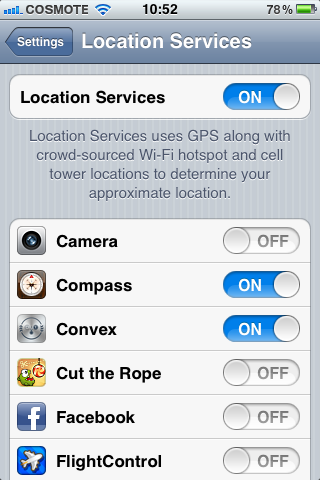
3. Disable Bluetooth
In case that you don’t need the Bluetooth feature, just turn it off. Go to Settings -> General -> Bluetooth and turn if off.

4. Disable Local Weather
The Weather app on iOS 5 is improved, featuring a handy Weather Widget for the Notifications screen. By default the Weather Widget is looking up via GPS the current location and displays accordingly the weather data. If you are not constantly on the road or just not interested you will save some battery by turning it off. Go to the Weather app -> press “i” on the lower right corner -> turn off Local Weather option.
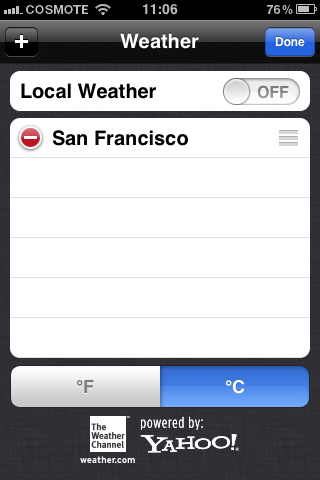
5. The Time Zone option
iOS 5 has a time zone option, which when I turned it off had a positive impact on the battery life. It’s quite hidden, so make a note of this post in case you need to find it again for your – or a friend’s – device. Go to Settings -> Location Services -> scroll all the way to the bottom -> System Services -> turn off “Setting Time Zone”. You can also experiment with some other options on that screen, please leave a comment if they do make a difference!
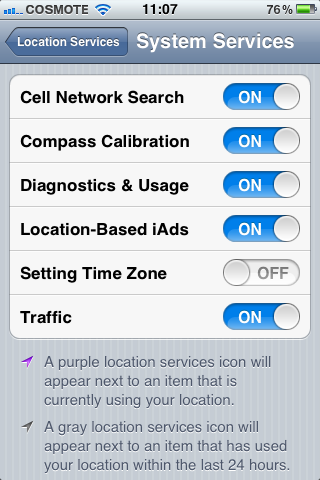
There are also some other more drastic measures that will save you battery, however they are ruining the iOS 5 experience. Like for example disabling iCloud or completely disable Notifications, but as a power user I am against them.
Read Full Post »



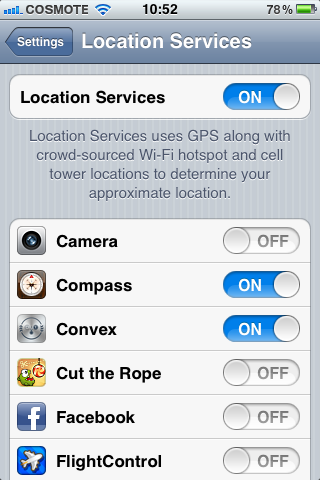

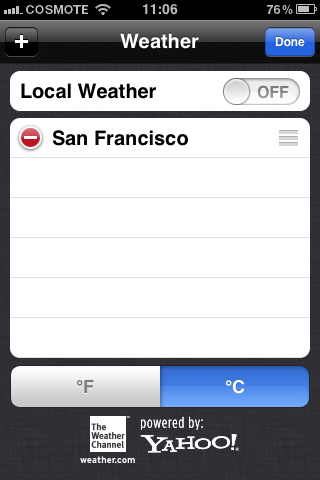
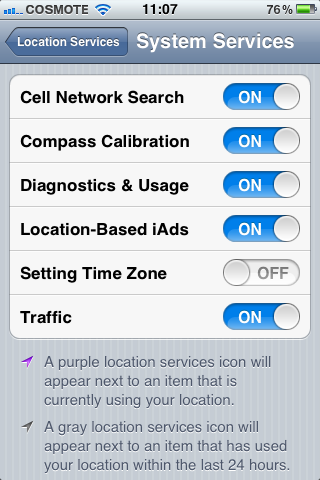



You must be logged in to post a comment.